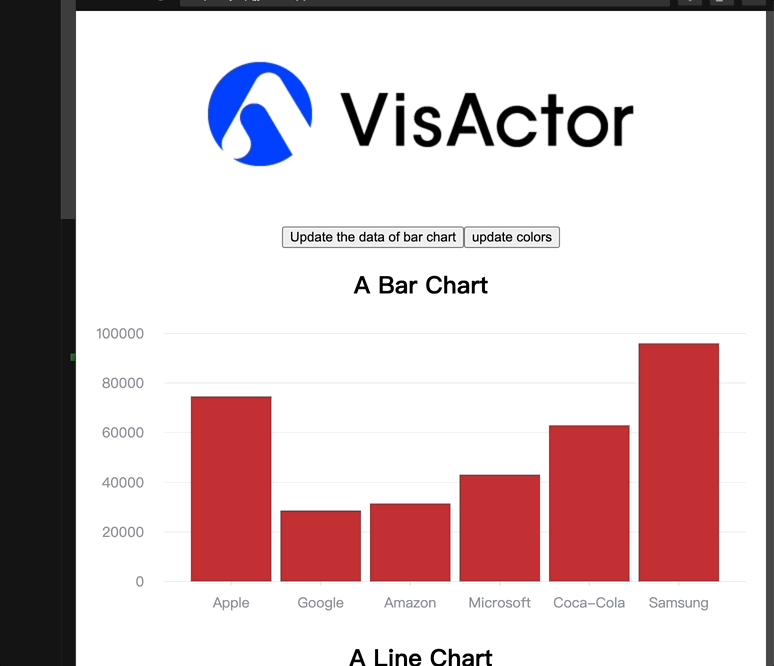How to use charts libraries in React, like VChart?
Question Description
How to implement a simple bar chart using a chart library like VChart in React? Any tips for implementation?
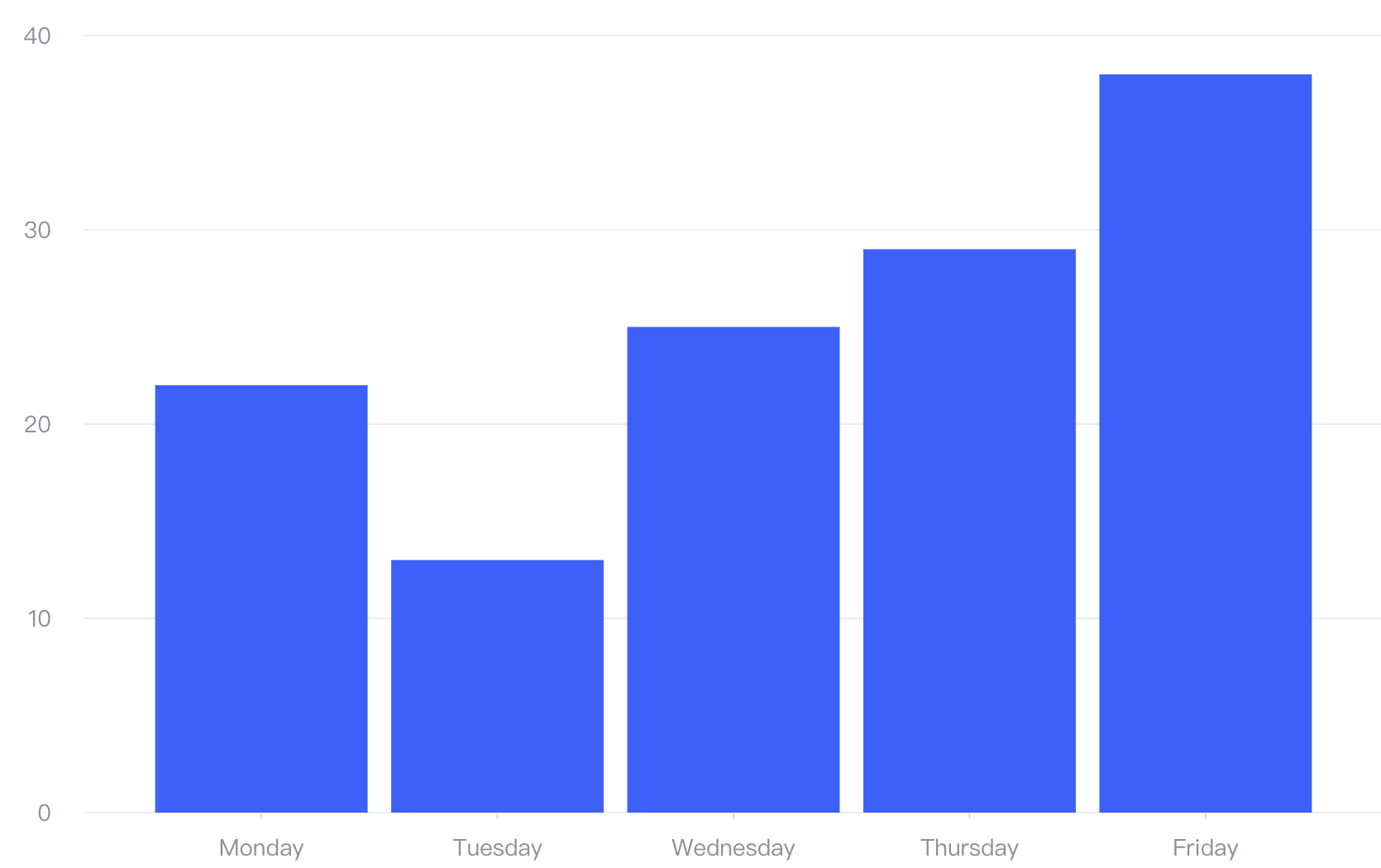
Solution
There are two ways to use VChart in React:
- Implement it using the official React wrapper library provided by VChart, which is called
react-vchart. You can refer to the tutorial for more information. - Create your own wrapper for VChart in React.
Code Example
/* @refresh reset */
import { VChart, VChartProps } from "@visactor/react-vchart";
import { useMemo } from "react";
export interface AreaChartProps {
colors?: string[];
}
export const AreaChart = (props: AreaChartProps) => {
const { colors } = props;
const spec = useMemo(() => {
const areaColors = colors ?? [
"#6690F2",
"#70D6A3",
"#B4E6E2",
"#63B5FC",
"#FF8F62",
"#FFDC83",
"#BCC5FD",
"#A29BFE",
"#63C4C7",
"#F68484"
];
return {
type: "area",
data: {
values: [
{ type: "Nail polish", country: "Africa", value: 4229 },
{ type: "Nail polish", country: "EU", value: 4376 },
{ type: "Nail polish", country: "China", value: 3054 },
{ type: "Nail polish", country: "USA", value: 12814 },
{ type: "Eyebrow pencil", country: "Africa", value: 3932 },
{ type: "Eyebrow pencil", country: "EU", value: 3987 },
{ type: "Eyebrow pencil", country: "China", value: 5067 },
{ type: "Eyebrow pencil", country: "USA", value: 13012 },
{ type: "Rouge", country: "Africa", value: 5221 },
{ type: "Rouge", country: "EU", value: 3574 },
{ type: "Rouge", country: "China", value: 7004 },
{ type: "Rouge", country: "USA", value: 11624 },
{ type: "Lipstick", country: "Africa", value: 9256 },
{ type: "Lipstick", country: "EU", value: 4376 },
{ type: "Lipstick", country: "China", value: 9054 },
{ type: "Lipstick", country: "USA", value: 8814 },
{ type: "Eyeshadows", country: "Africa", value: 3308 },
{ type: "Eyeshadows", country: "EU", value: 4572 },
{ type: "Eyeshadows", country: "China", value: 12043 },
{ type: "Eyeshadows", country: "USA", value: 12998 },
{ type: "Eyeliner", country: "Africa", value: 5432 },
{ type: "Eyeliner", country: "EU", value: 3417 },
{ type: "Eyeliner", country: "China", value: 15067 },
{ type: "Eyeliner", country: "USA", value: 12321 },
{ type: "Foundation", country: "Africa", value: 13701 },
{ type: "Foundation", country: "EU", value: 5231 },
{ type: "Foundation", country: "China", value: 10119 },
{ type: "Foundation", country: "USA", value: 10342 },
{ type: "Lip gloss", country: "Africa", value: 4008 },
{ type: "Lip gloss", country: "EU", value: 4572 },
{ type: "Lip gloss", country: "China", value: 12043 },
{ type: "Lip gloss", country: "USA", value: 22998 },
{ type: "Mascara", country: "Africa", value: 18712 },
{ type: "Mascara", country: "EU", value: 6134 },
{ type: "Mascara", country: "China", value: 10419 },
{ type: "Mascara", country: "USA", value: 11261 }
]
},
color: {
type: "ordinal",
domain: [],
range: areaColors
},
title: {
visible: true,
text: "Stacked line chart"
},
stack: true,
xField: "type",
yField: "value",
seriesField: "country",
legends: [{ visible: true, position: "middle", orient: "bottom" }]
} as VChartProps["spec"];
}, [colors]);
return <VChart spec={spec} />;
};
Results